 |
TCAT/Java
LIVE Demonstrations on Standard Game Software |
 |
TCAT/Java
LIVE Demonstrations on Standard Game Software |
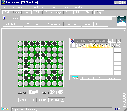 However, in each case we have processed the original Java code through
the TCAT/Java instrumenter.
After instrumentation the applet has been linked with one of the
Java runtime libraries, in this case one that displays the achieved
test coverage interactively to the
browser + application display, as shown in the example to the left.
However, in each case we have processed the original Java code through
the TCAT/Java instrumenter.
After instrumentation the applet has been linked with one of the
Java runtime libraries, in this case one that displays the achieved
test coverage interactively to the
browser + application display, as shown in the example to the left.
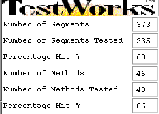 The data shown on the screen gives you this information about the application under test:
The data shown on the screen gives you this information about the application under test:
You run the application by clicking on the squares and the Java program, playing against you, responds by making the best moves it can.
IMPORTANT NOTE: To play your browser must be Java enabled. If it is not you may get blank screens and other unusual behavior.
CLICK here to run TicTacToe with TCAT/Java with Live Coverage Reporting.
You run the application by clicking on the squares and the Java program, playing against you, responds by making the best moves it can.
IMPORTANT NOTE: To play your browser just be Java enabled. If it is not you may get blank screens and other unusual behavior.
CLICK There to run J-Othello with TCAT/Java with Live Coverage Reporting.
Play J-Othello as before and when the game opens on your browser you can fill in the Email address where you want your coverage data sent. While playing TCAT/Java is collecting dynamic coverage data and reporting it to our Website. When you are finished we collect the coverage data from our Website, format the tracefile into a coverage report, and Email the result to you (after a built-in 12-hour delay).
NOTE: Be very careful when entering your Email address. If we do not have a "good" email address you can't receive your coverage report.
IMPORTANT NOTE: To play your browser just be Java enabled. If it is not you may get blank screens and other unusual behavior.
CLICK There to Run J-Othello with TCAT/Java with Remote Testing Technology enabled.
HINT: On some Web browsers you will have to issue the command xhost + to avoid causing a security violation.
NOTE: We have heard that some browsers, particularly those which run a "firewall", won't permit our applet to download properly. If this is the case you may get a message that refers to a "...security issue..."
TCAT/Java is a Trademark of Software Research, Inc.
Java is a Trademark of SunSoft, Inc.