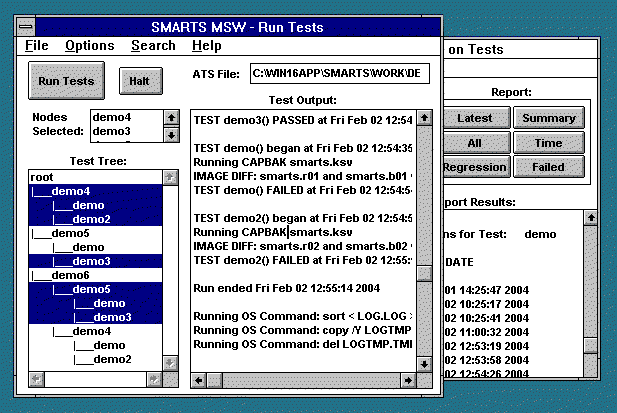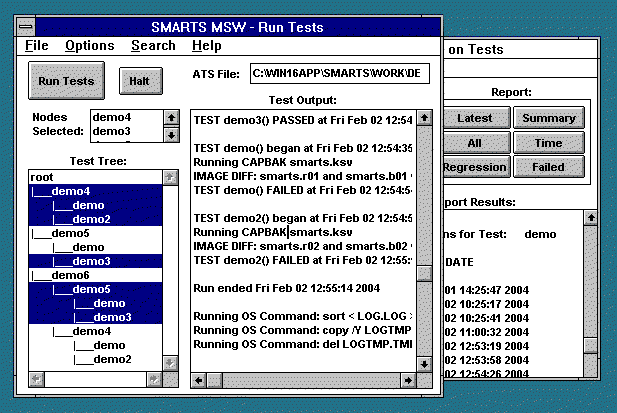
SMARTS for MS/Windows allows you to build test scripts as baseline files
to be compared against following modifications.
By clicking on a group or test case in the test tree
(represented by the highlighted line),
you can execute a test in the Run Tests window (left).
SMARTS/MSW
utomatically generates the six reports,
including the All Tests Report (shown right).
SMARTS supports true relational test tree operation
because individual tests, groups of tests, and parts of groups of
tests can be selected independently for execution.